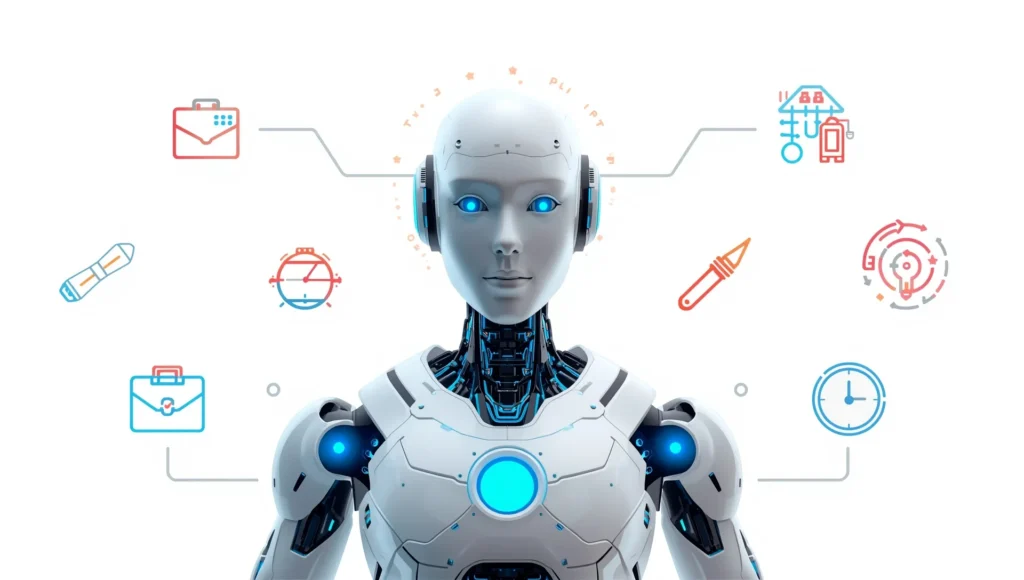In the age of AI productivity tools, two names frequently come up: Notion AI and ChatGPT. Both promise to save time, streamline your work, and help you think better. But how do they really compare in real-world use?
In this comprehensive post, we’ll walk through what each tool does, how they differ, and when to use which — all from a real user perspective, with no fluff or paid hype. Whether you’re a writer, entrepreneur, student, or knowledge worker, you’ll walk away knowing which one’s right for your workflow.

What is Notion AI?
Notion AI is a feature built into the popular all-in-one workspace app Notion. It integrates directly into your notes, documents, and tasks, acting like an embedded assistant. Unlike standalone chatbots, Notion AI works in context — you invoke it where you’re writing, and it helps generate content, summarize, brainstorm, translate, and more.
✅ Pros:
Deep integration in your notes. You can summon AI in any Notion block.
Great for organizing ideas. It fits well into structured thinking and task management.
Summarization and translation built-in. It can handle meeting notes, research, and even multi-language tasks.
Clean UI experience. No need to switch between apps.
❌ Cons:
Limited creativity in long-form writing. Responses feel more mechanical compared to ChatGPT.
Fewer customization options. You can’t build your own prompts or custom agents easily.
Tied to Notion ecosystem. You can’t use it independently — no separate chat interface.
💡 When to Use:
If your work already lives in Notion — project management, notes, team docs — then Notion AI is a no-brainer. It’s perfect for quick summaries, outlining ideas, and streamlining planning workflows.
What is ChatGPT?
ChatGPT, developed by OpenAI, is a standalone conversational AI tool that works across many contexts. With GPT-4 (especially in ChatGPT Plus), it’s capable of complex reasoning, coding, writing, brainstorming, and even image generation with DALL·E.
✅ Pros:
Extremely versatile. From writing essays to debugging code to planning trips — it can do almost anything.
Custom GPTs and tools. You can create tailored bots for specific tasks.
Multi-modal support. Upload images, use voice, and generate visuals (in Pro).
Always improving. Integrates with plugins, memory, and more features.
❌ Cons:
Detached from your workflow. You often need to copy-paste between ChatGPT and your notes or apps.
Can hallucinate facts. Less reliable for factual, citation-based tasks.
Subscription needed for GPT-4. Free tier is GPT-3.5 with limitations.
💡 When to Use:
If you want an open-ended assistant for creative writing, brainstorming, coding help, or general productivity, ChatGPT is one of the best tools around. It’s like having a multi-talented assistant available 24/7.
Feature-by-Feature Comparison
| Feature | Notion AI | ChatGPT (GPT-4) |
|---|---|---|
| Integration | Inside Notion only | Web app / mobile app |
| Writing Style | Practical, task-oriented | Conversational, flexible |
| Summarization | Yes, built-in | Yes, but manual |
| Brainstorming | Yes | Excellent |
| Custom Bots / Prompts | No | Yes (Custom GPTs) |
| Voice / Vision Input | No | Yes (Pro version) |
| Offline Use | No | No |
| Price | Add-on ($8-$10/mo) | $20/mo for GPT-4 |
Pricing and features as of 2024 and subject to change.
Real-World Use Cases
✍️ Content Creation
Notion AI is better for outlining, rewriting paragraphs, and summarizing notes into publishable formats. If you’re keeping all drafts in Notion, it saves time.
ChatGPT shines in long-form content, creative writing, storytelling, and research-heavy blog posts. It’s more fluid and dynamic.
🧠 Brainstorming Ideas
Notion AI is decent for listing pros/cons or making simple brainstorm lists.
ChatGPT excels with divergent thinking. You can have full back-and-forth sessions that lead to truly original ideas.
📅 Task Planning
Notion AI can assist with rewriting tasks, creating weekly plans, or cleaning up meeting notes.
ChatGPT can help generate complex schedules or even automate task logic (if used with APIs).
👩💼 Business & Team Use
Notion AI integrates directly into shared docs, so teams can use it collaboratively.
ChatGPT is more individual, unless paired with integrations via Zapier or OpenAI API.
🌐 Research and Learning
Notion AI is ideal for turning articles into summaries or translating foreign texts.
ChatGPT can teach concepts, explain math, translate, and act as a tutor — in more interactive ways.
Final Verdict: Which One Should You Choose?
If your workflow is already centered around Notion, its built-in AI can boost productivity with minimal effort. It’s fast, reliable, and feels like a native part of your note-taking process.
But if you’re looking for a truly versatile AI — one that can help across any app, any domain, and adapt to your personal style — ChatGPT is still king.
TL;DR:
Use Notion AI for: fast summaries, productivity in docs, embedded note-writing help.
Use ChatGPT for: writing, ideation, education, coding, creative projects.
Personal Note from the Author
Personally, I use both.
I start my daily notes and tasks in Notion, where AI helps me summarize meetings and write outlines.
But when it’s time to write an article, prepare a pitch, or brainstorm new ideas — ChatGPT takes the lead.
In short: Notion AI is your quiet teammate. ChatGPT is your high-energy creative partner.