Let’s be honest — life can be a freaking mess sometimes. Between the emails, tasks, meetings-that-should’ve-been-emails, and a million “I’ll do it tomorrow”s, it’s hard to feel like we’re truly in control. Personally? I’ve been there. More times than I’d like to admit.
But then, something shifted.
No, I didn’t suddenly wake up at 5 AM, drink green juice, and meditate with monks. I stumbled (and I mean stumbled) across AI workflow tools. I thought, “Cool, more shiny tech stuff I’ll use for a week and forget.”
Spoiler: I didn’t forget.
This article isn’t about selling you on hype. It’s about sharing how these tools, used right, can actually change how you work, think, and even feel. For real.
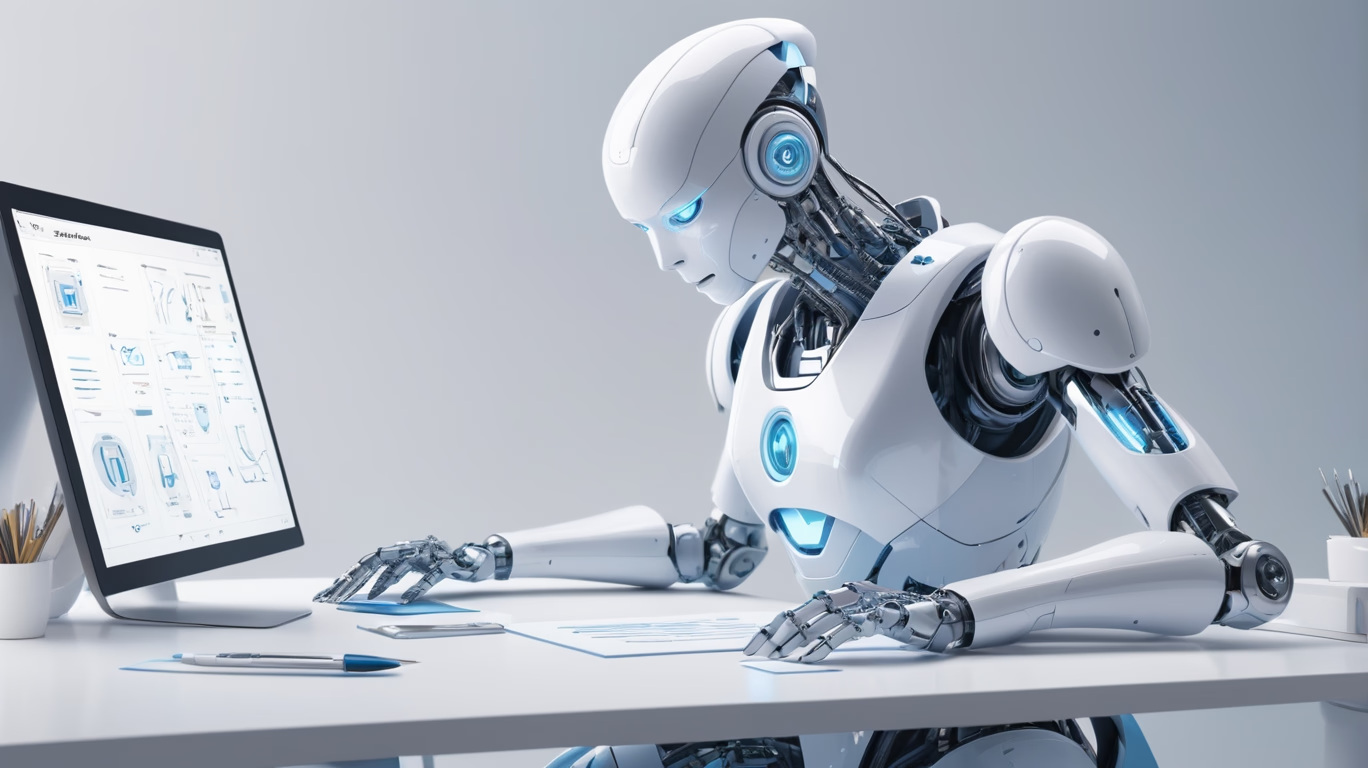
The Digital Clutter Is Real
You know what’s worse than having 100 tabs open? Having 100 thoughts and no system to handle them. That’s how most of us live. We juggle work, side hustles, ideas, personal projects, social lives, and try to remember to drink enough water.
And then there’s the digital chaos:
Spreadsheets here
Trello boards there
Emails that disappear
Sticky notes on your monitor like some 90s hacker movie
It’s a mess. And if you’re a creative, freelancer, marketer, or just a human with ambitions — it’s draining your energy.
Enter AI Workflow Tools (Like, Actual Help)
These tools aren’t just for tech bros and corporate robots. The good ones actually think with you. They analyze how you work, spot the patterns, and give you suggestions that make sense.
Take Notion AI for example. It helps me write better, summarize faster, and even suggests checklists I forgot. Or Zapier — it quietly connects my Gmail, Slack, and Google Sheets like a digital butler.
These tools don’t just speed things up — they reduce decision fatigue.
The Hidden Superpower: Focus
Let me tell you what surprised me the most. It wasn’t the automation. It was the mental space I suddenly had.
When I automated my daily admin tasks, and used AI to help me plan my week, something magical happened:
I had fewer tabs open (literally and mentally)
I wasn’t paralyzed by what to do first
I started finishing what I started
It’s like someone cleaned my brain’s desk.
But I’m Not a Techie!
That’s the best part. You don’t need to be. Tools like Make.com or Airtable have beginner-friendly templates. Most AI assistants now talk like people.
You just need to start small:
Pick one pain point (emails, content planning, scheduling)
Choose a simple AI workflow tool
Use it daily for 2 weeks
That’s it. No big overhaul. No pressure. Just progress.
What You’ll Notice (The Real Results)
After just a few weeks, here’s what changed for me:
More creative time (the fun part of work)
Less burnout (huge)
Way fewer “I forgot” moments
More confidence in what I’m doing
And yeah, sometimes I still mess up. But now I have tools that catch me before I spiral into chaos.
How to Choose the Right AI Tools
Here’s what I recommend based on trial, error, and a few “what the hell is this” moments:
| Need | Tool | Why I Love It |
|---|---|---|
| Writing help | Notion AI | Summarizing, rewriting, organizing |
| Automation | Make.com / Zapier / n8n | Connects your tools seamlessly |
| Project planning | ClickUp / Motion | AI-based scheduling and prioritization |
| CRM / Business workflows | Airtable + AI plugins | Custom, visual, simple |
| Mind mapping | Whimsical AI | Beautiful, intuitive, fast thinking |
The key is integration. Choose tools that talk to each other.
Final Thoughts (And Some Truth)
If you’re hoping AI will fix your life, I hate to say it — it won’t.
But if you’re tired of doing everything alone, burning out, and feeling behind all the time, these tools can absolutely help you get your sh*t together.
Use them like co-pilots, not magic wands. Make space for real focus. Let tech handle the grunt work.
Your future self will thank you.
🧠 Want to explore the tools I mentioned?
➡️ Check out AIWorkflowToolsHub.com — A curated collection of the best AI productivity boosters out there.

